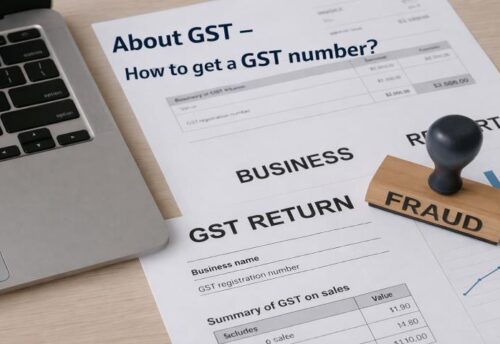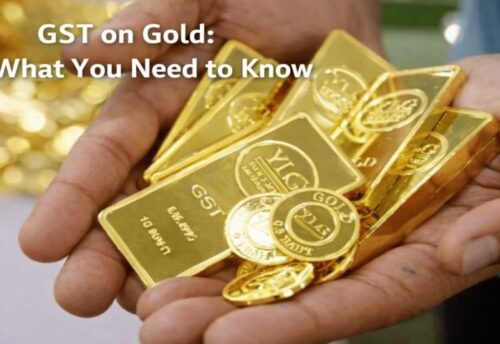- 24/07/2025
- MyFinanceGyan
- 793 Views
- 3 Likes
- Tax, GST
GST Returns: Types & How to File Online
What is GST Filing?
GST or Goods and Services Tax is a single tax that replaced many different taxes in India. It became official in 2017, but the GST Act was passed in 2019. This system makes paying taxes easier for businesses and individuals because you only need to file one kind of tax instead of many.
What is a GST Return?
A GST return is a document that has details about your business income, sales, purchases, and the taxes paid or collected. It includes:
- Purchases
- Sales
- GST collected on sales (Output GST)
- GST paid on purchases (Input Tax Credit)
If you’re a GST-registered business, you must file GST returns monthly, quarterly, or yearly, depending on your business type.
How to File GST Returns Online (Step-by-Step):
You can file GST returns online through the GST portal. Here’s how:
- Go to the official GST portal: https://www.gst.gov.in
- Login using your credentials (GSTIN, password).
- Upload your invoices. A unique Invoice Reference Number (IRN) will be created.
- File returns:
- File outward supply returns in GSTR-1 before the 10th of the next month.
- View your inward supplies in GSTR-2A (auto-generated).
- Add and submit inward supply details in GSTR-2.
- Submit and verify all details before finalizing.
Types of GST Returns and Due Dates:
Details in Each GST Return Form:
GSTR-1
- Info on outward supplies (sales)
- Business name, GSTIN, tax period
- Invoices, credit notes, advance payments, changes from earlier months
GSTR-2
- Info on inward supplies (purchases)
- Auto-filled using supplier data
- Can claim input tax credit here
GSTR-3
- Summary of GSTR-1 and GSTR-2
- Tax payable, ITC claimed, tax paid
- Any extra payments or refund claims
GSTR-4
- For businesses under the composition scheme
- Total supply value, tax paid, and purchase details
- Fixed tax rate and no input tax credit allowed
GSTR-5
- For non-resident taxpayers
- Sales and purchase details, imports, and tax summary
GSTR-6
- For Input Service Distributors (ISDs)
- Details of input tax credit received and passed on to branches
GSTR-7
- Filed by TDS deductors
- TDS details, contracts, and any penalties
GSTR-8
- For e-commerce platforms that collect TCS
- Info on sales made and tax collected
GSTR-9
- Annual summary of all GST returns
- Includes sales, purchases, ITC, and taxes paid
GSTR-10
- Final return for cancelled GST registrations
- ARN number, cancellation date, and stock details
GSTR-11
- For people with UIN (like foreign diplomats)
- Used to claim GST refunds on purchases
How to Check GST Return Status:
Method 1: Using ARN
- Go to GST portal > Login
- Click Services > Returns > Track Return Status
- Enter ARN and click Search
Method 2: By Return Filing Period
- Login to GST portal
- Go to Services > Returns > Track Return Status
- Choose return period (month/year) and click Search
Method 3: Using GSTIN/UIN
- Go to GST portal
- Click Search Taxpayer
- Enter GSTIN/UIN, solve captcha, and click Search
How to Download GST Returns Online:
- Log in to https://www.gst.gov.in
- Go to File GST Returns
- Select the period (month/year)
- Click View GSTR-1
- Click Preview to download
Late Filing Penalty:
If you file your GST return late, you’ll be charged:
- ₹100/day under CGST
- ₹100/day under SGST
Maximum penalty: ₹5,000
IGST doesn’t have a late fee, but 18% interest is charged on late payments.
FAQs:
To report details of sales, purchases, tax collected, and tax paid.
Every business registered under GST must file returns.
It can be monthly, quarterly, or annually depending on the business type.
Form GSTR-9 is filed once a year with all financial details.
Taxpayers under the composition scheme.
Note:
This blog is meant for educational purposes and to spread awareness. It is not financial advice or a product recommendation.